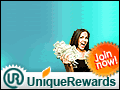Here's a very interesting question? Can you use a background image in your blog post?
This is something I never tried before!
This is just a test! It seems that the more text you add, the more bigger your image in the background? |
Mind you this is only just a test!
I was using one of my Photobucket images to use as a test background. I'm sure given some time and patience that I could make a nice background image, add it to my photobucket account and then use it here.
But it is possible to add an image to your blog post and use it as a background!